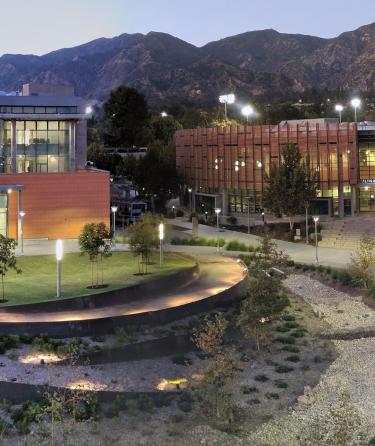Canvas Issue FAQs
Need campus assistance?
Please contact the Welcome Center for personal assistance. Click below to visit them by Zoom, email, or voice call.
- ZOOM Call
-
Email: lamcstudentsupport@laccd.edu
- Voice Call: (818) 364-7700
FAQs
You have two ways to login to Canvas. All courses are accessed through the Student Information System (SIS). You can also click on the "Login to Canvas" button located in the Help Desk section.
Method 1:
- Visit the SIS Portal.
- Use your SIS username and password to log in. If you are a first-time user of SIS, follow the login instructions.
Method 2:
- Click on the "Canvas" navigation button located in the Help Desk section at the bottom of the page.
This can happen for a couple of reasons.
You are not registered.
- Double-check your registration and/or check with your counselor to verify your enrollment.
You have not completed setting up your account.
- This often happens to dual-enrollment students.
- Please contact your counselor or visit the Student Success Center.
It can take up to 48 hours.
You will not have access to Canvas the same day you register for a course. If the semester has started, it can take 1-2 business days after registration for you to be added to your Canvas course. Otherwise, your Canvas access will begin on the first day of class.
Please try these troubleshooting steps if you are certain you are properly enrolled in the course:
- Check your full course list in Canvas by clicking on the "Courses" button on the left-side navigation menu, then click the link for "All Courses."
- Courses > All Courses
- Be sure there is a star next to each course you want to be added to your dashboard.
If you do not see your course:
- Check to see if you are enrolled in a late-start course.
- Contact your instructor to ensure the course is published.
Your password is the same password you used to register for your courses using the SIS Portal.
Changing Your Password:
To change your password, please visit the LACCD password reset page. Or, for in-person assistance, please visit the Student Success Center located on the bottom floor of the Campus Center or call (818) 364-7770.