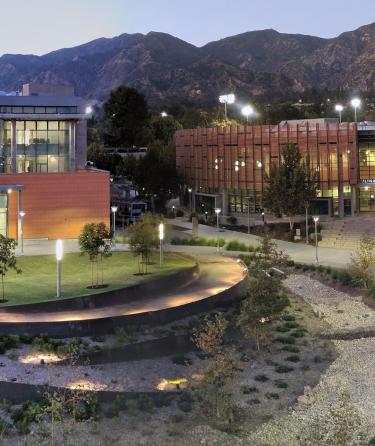BUSINESS OFFICE
Refund
Credit Card Refunds:
Fees paid with credit cards will be credited back to the original card used. Students are advised to check their student portals and credit card statements for their refunds.
Cash/Check Refunds
Fees paid in cash or ACH (Automated Clearing House) will be issued to the students selected refund preference. Visit BankMobile for more information.
Effective May 8, 2017, all refunds are processed automatically.and sent to preferred account of choice
ACCOUNT SET UP INSTRUCTIONS AND INFORMATION
How To Select a Refund Preference
A letter in green envelope and an email will be sent to your school email with instructions on how to select your refund preference. Follow the instructions enclosed to make your choice. If you have not received the letter or email, visit refundselection.com and click on the “Need a Code” link. BankMobile will send you an email with your code to your LACCD
email address. Use the personal code assigned to you to make your refund preference.
What do you need to to if your information at refundsselection.com?
- Update your home and mailing address information with the Admissions & Records (A & R) Office. Your street name should not be abbreviated.
- Check accuracy and/or update all pertinent personal information with A & R Office.
- Wait for an email from BankMobile in your LACCD email address confirming that your account was created. It takes about 3 -7 business days after A & R Office updates and/or corrects your address, social security number, date of birth (whichever applies) to receive an email from BankMobile. Upon receipt of the email, you can go to Refund Selection and get your personal code in order to activate your account and set up your refund preference.